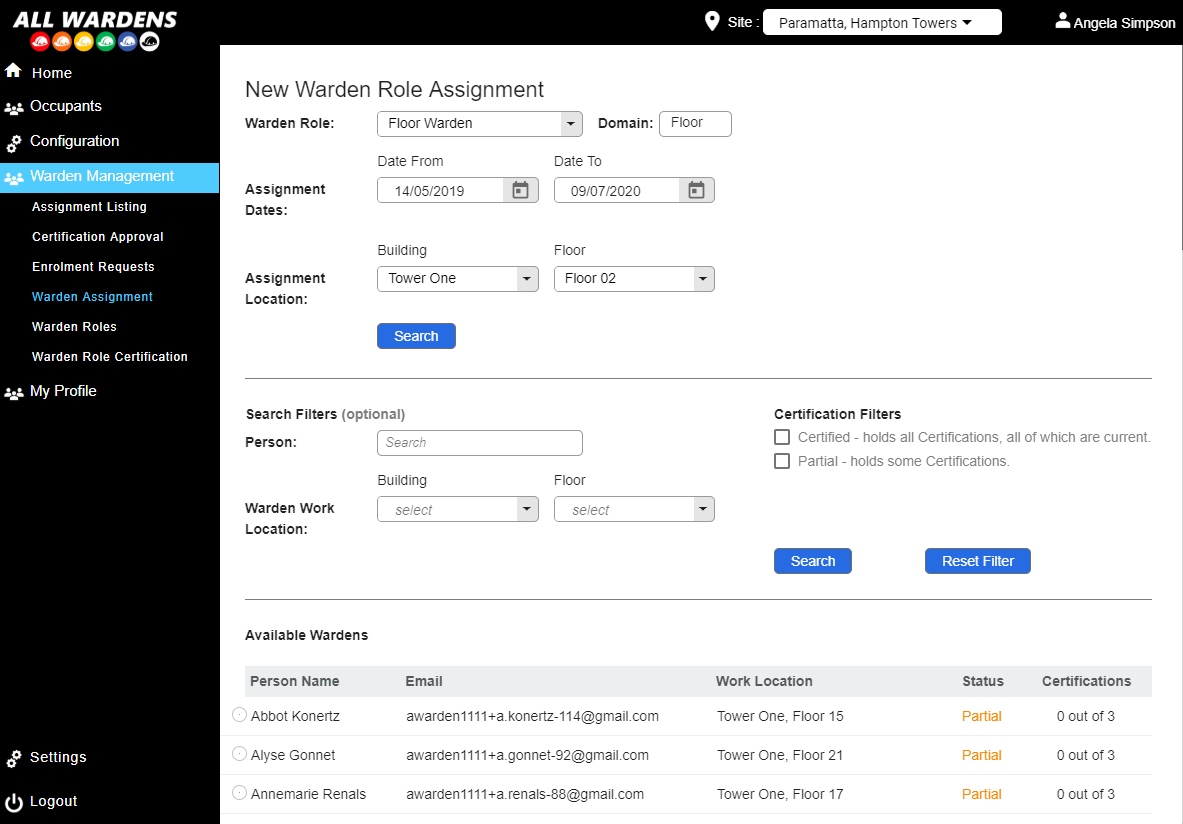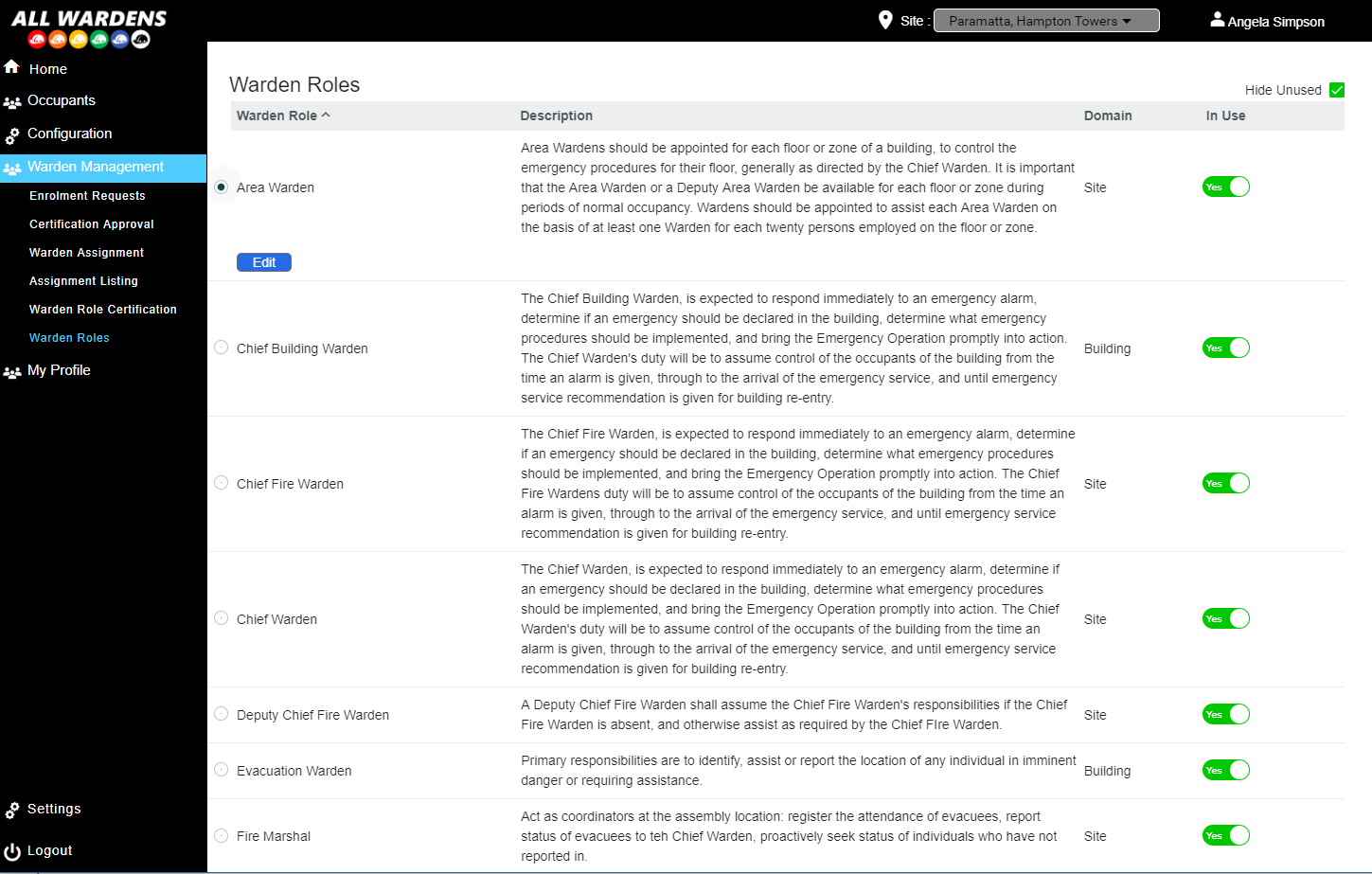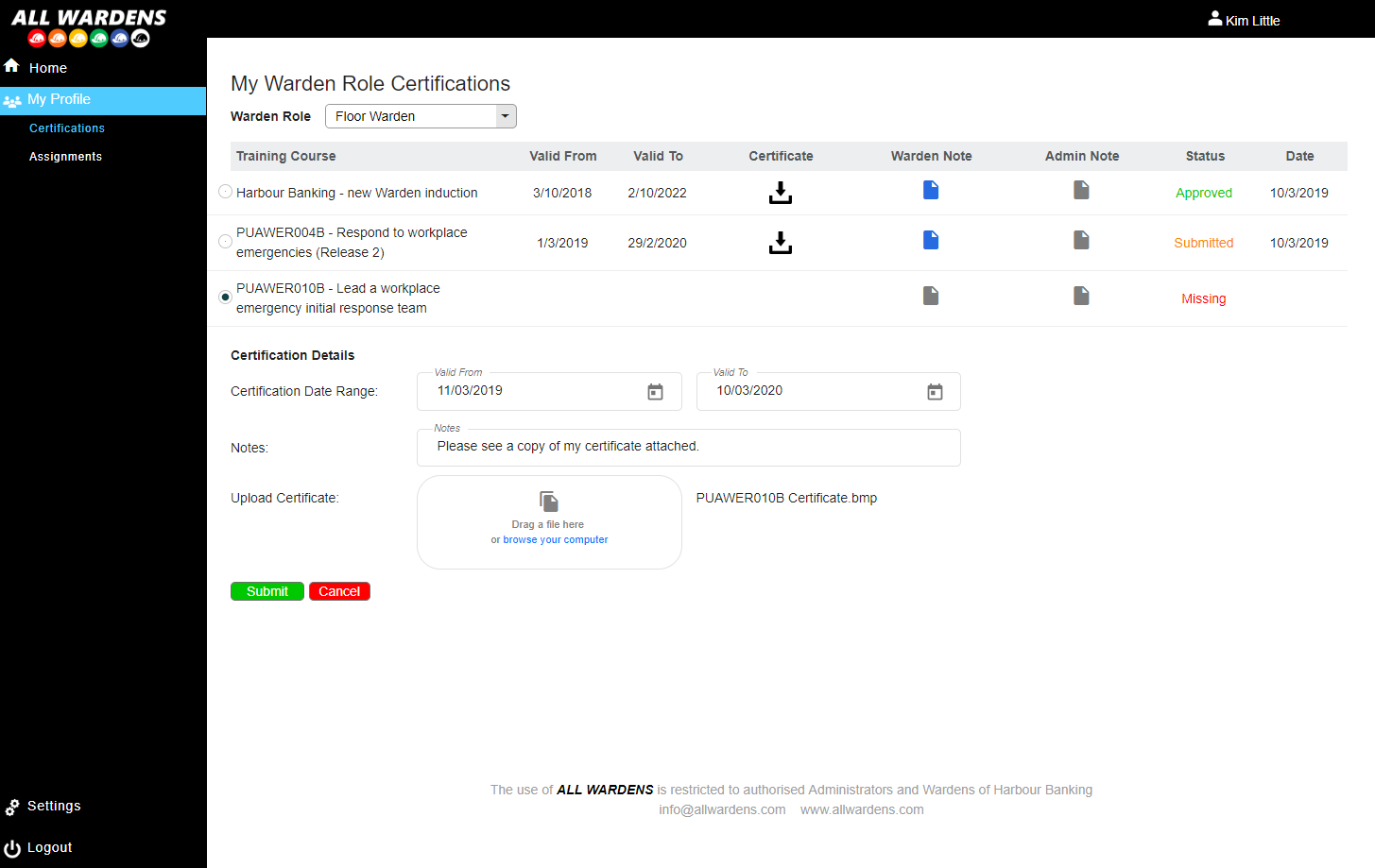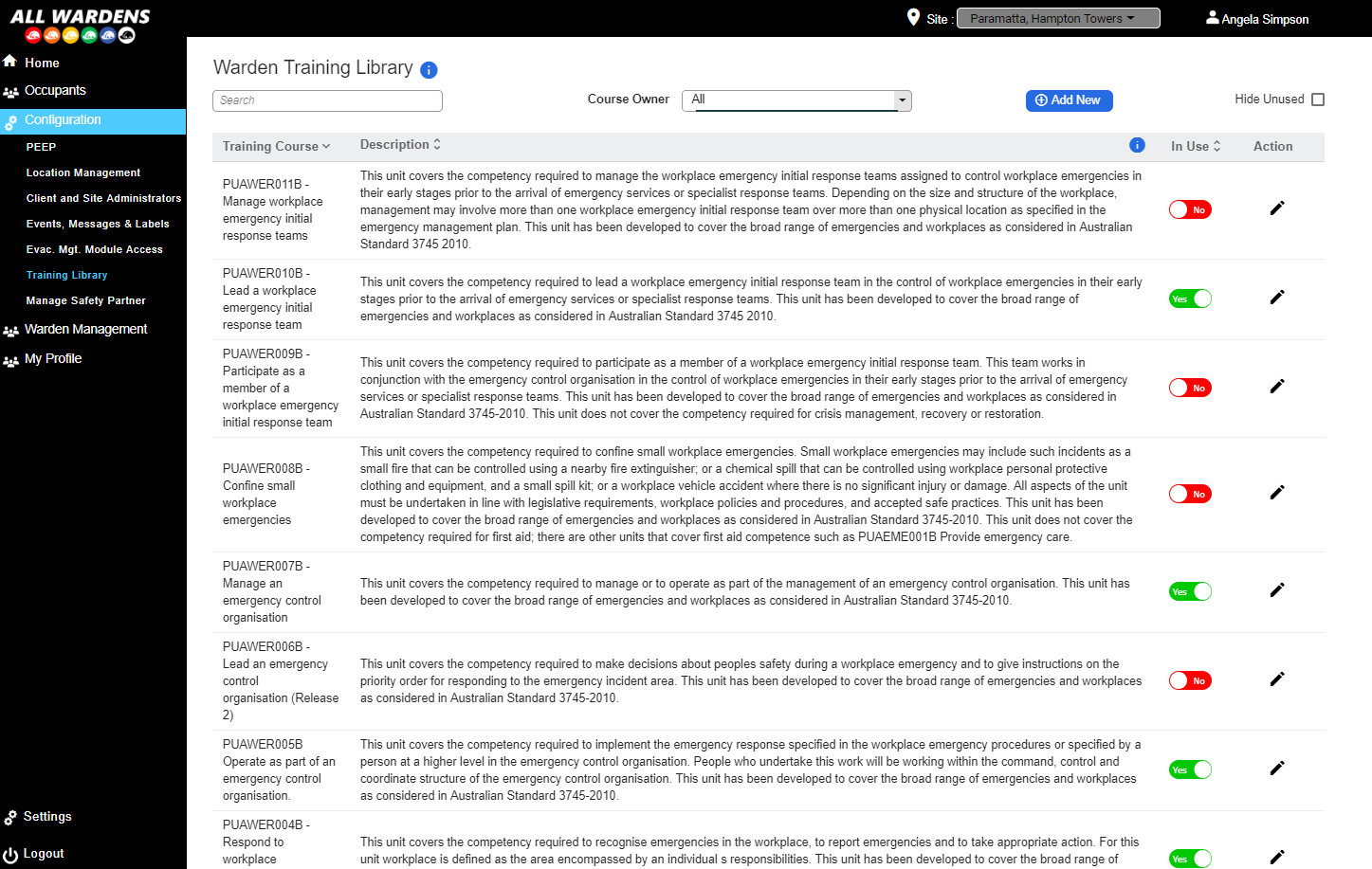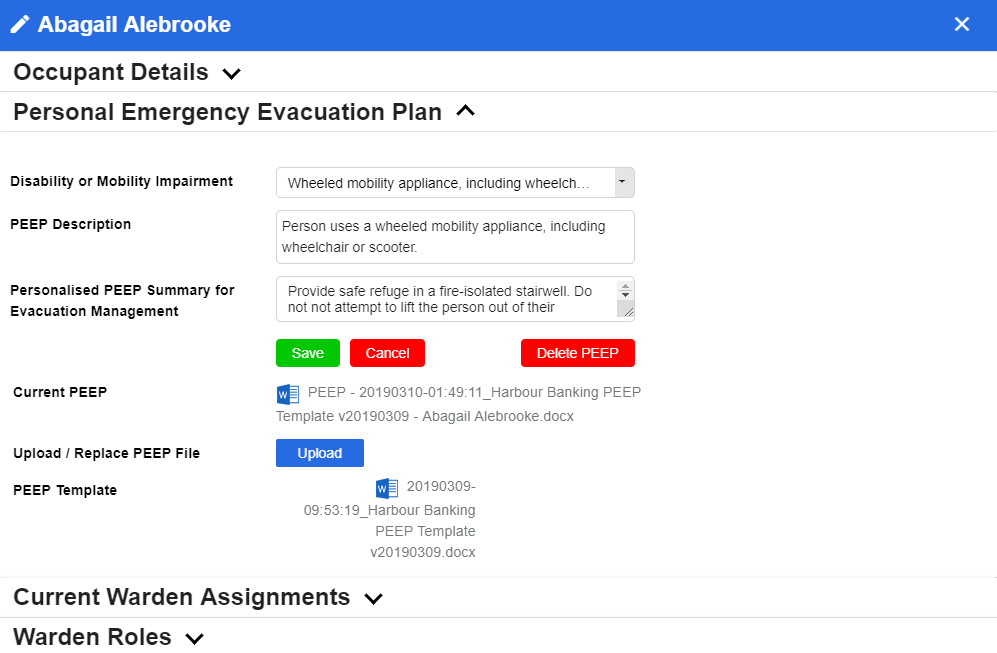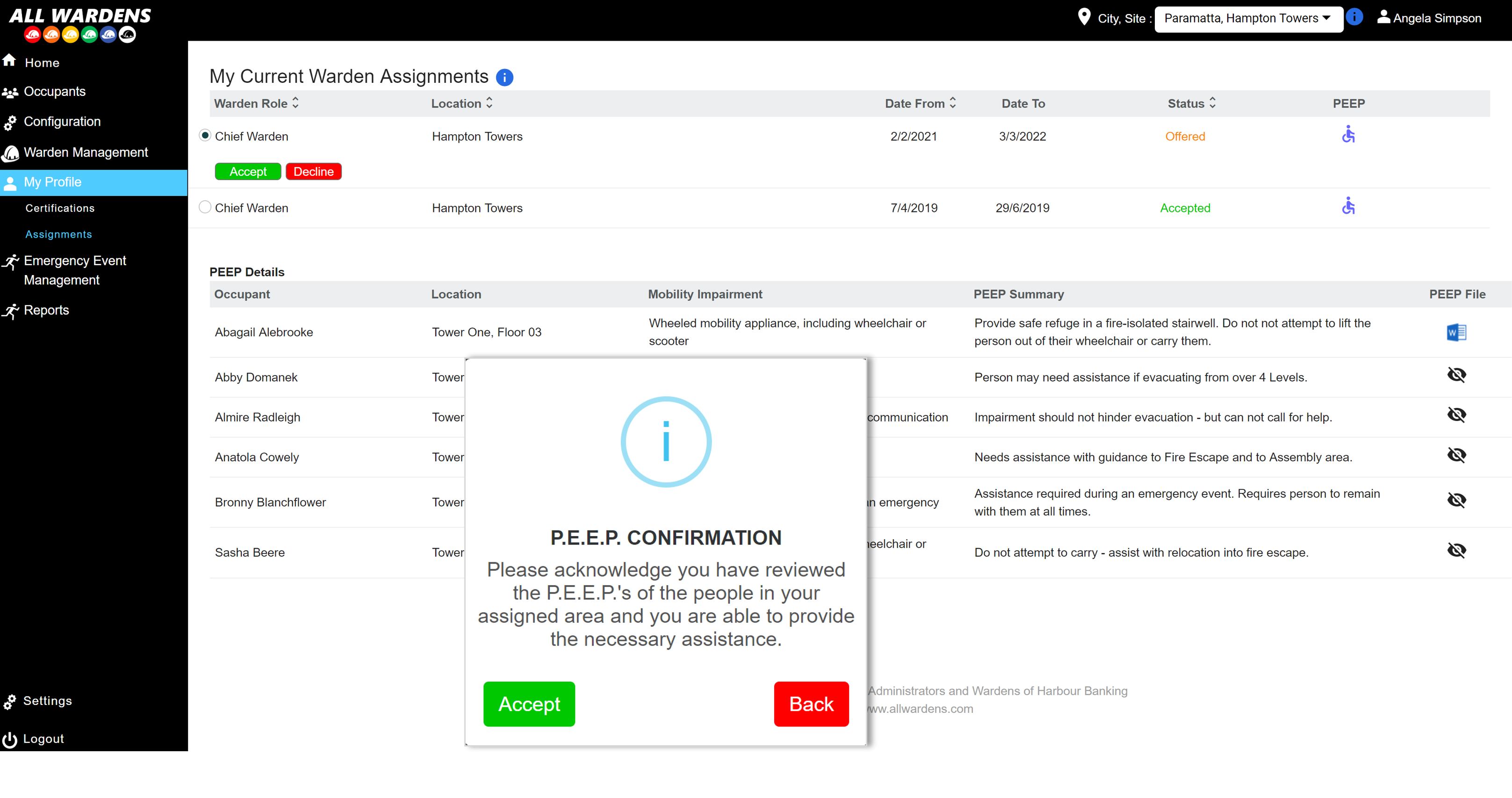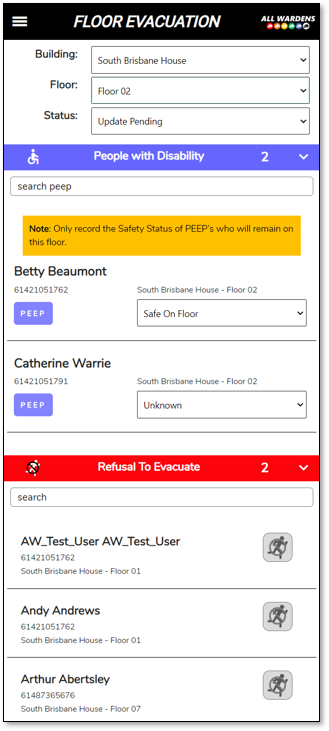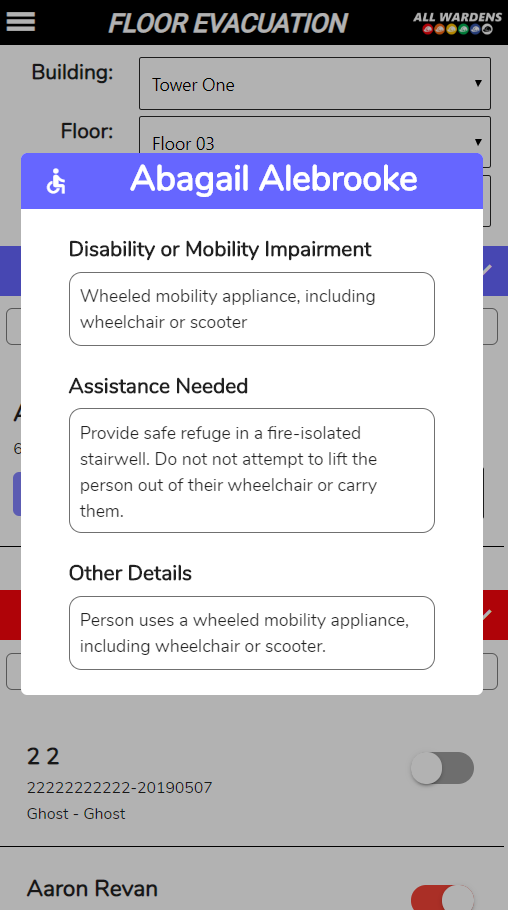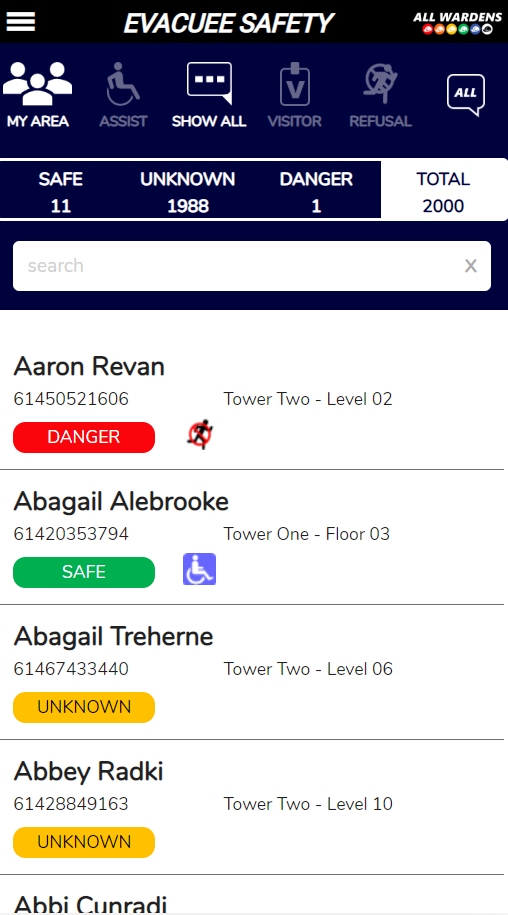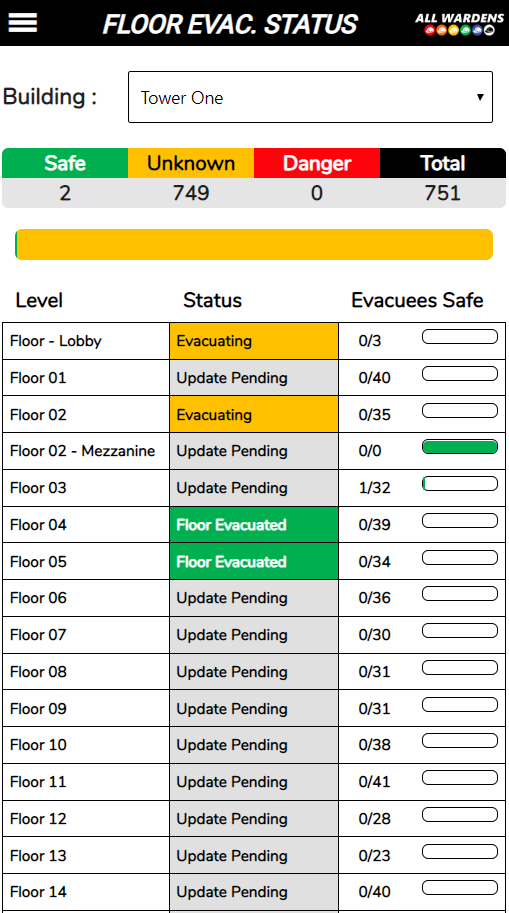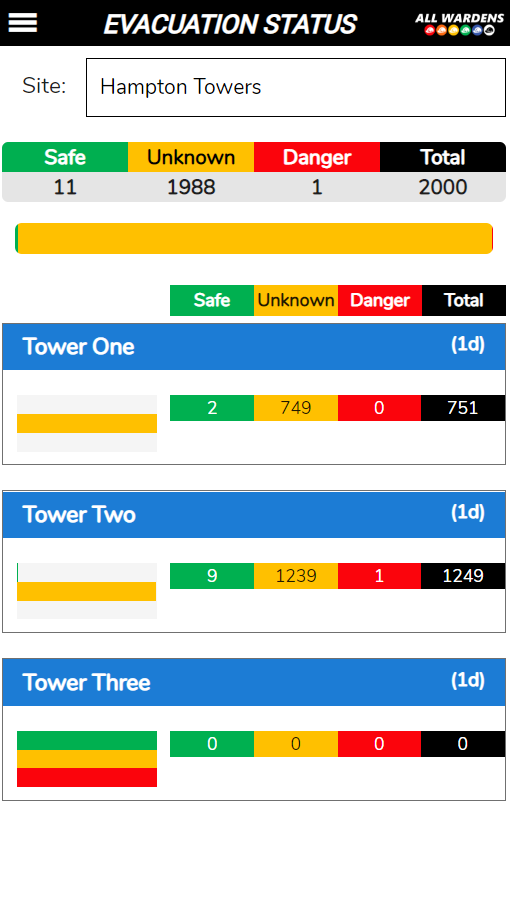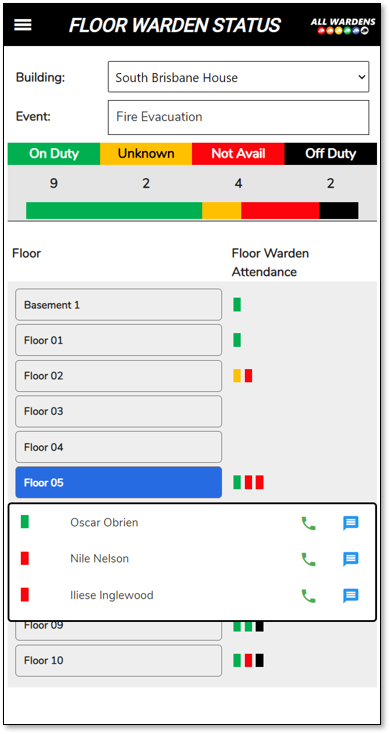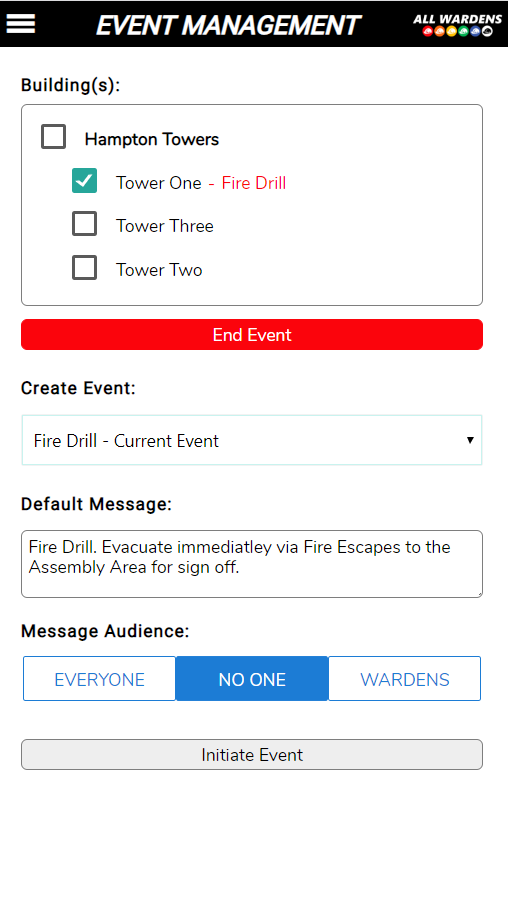ALL WARDENS Platform Portfolio for Clients
The ALL WARDENS platform comprises three applications:
• Compliance and Warden Management:the foundation application for the managing all aspects of compliance and the administration of Wardens.
• Emergency Event Management:the mobile app. to assist Wardens with the management of emergency events.
• Safety Partner Management:for Safety Practitioners to more proactively engage with their clients and gain deeper insights into their safety preparation and certification.
Below you will see some of the functions and screenshots of the Warden Administration and Emergency Event Management app. The Safety Partner functions and screenshots are available at ALL WARDENS for Safety Practitioners
ALL WARDENS Platform Portfolio

Compliance & Adminstration Dashboard
The All Wardens dashboard provides a summary view of all your key metrics and actions items.
Document Management
Securely store and share any type of electronic document for retention and compliance purposes. Floor Evacuation diagrams, PEEP templates, Fire Safety Statements, training records, evacuation reports, etc.
Training Management
Schedule training courses and manage registrations. Track attendance and map achievement to an individual's certification requirement as defined by their Warden role.

Warden Assignments
Creating Warden Assignments is made so easy. Just specify the Warden Role type, location and date range - then select an available Warden. The Warden will receive a notification email to review and accept the assignment.
Warden Roles
Create any type of Warden Role you need for your operation. Each role is available for Wardens to enrol and gain certification by completing the specific training from your Training Library.
Warden Role Certifications
Warden management is simplified by allowing Wardens to record their own certification achievements. All the administrators need to do is approve the certifications once submitted by the Wardens.
Training Library
Create your training library with your own courses (e.g. Site Induction) or add courses from your Fire Safety training partner. Each of your fire warden roles will have a list of courses which are needed to be completed by wardens to become certified in their warden role.
Furthermore, you can grant your Training Partner limited access to your Warden Management data so they may assist you with matching courses to Warden Roles. Your Training Practitioners can also review your Warden training needs and Warden coverage to help you ensure you have sufficient certified Wardens of each type.
Personal Emergency Evacuation Plans
People with a disability or mobility impairment require a Personal Emergency Evacuation Plan which outlines the assistance they require during emergency events.
Warden Management enables you to save the PEEP document and provide the details to Wardens. When Wardens accept an Assignment, they must verify they have reviewed the PEEP summary's and are capable of providing the necessary assistance to those occupants with a PEEP in their area of responsibility.

During emergency events, the Emergency Event Management application provides Wardens the ability to update the status of their activities, communicate with other Wardens, and track the safety status of occupants.
With the Occupant Messaging option, Wardens can communicate with Occupants via one-way or broadcast messaging. One-way messaging is used to validate the safety of specific occupants or for Occupants to seek help or vital information.
Broadcasts allow the Chief Warden to communicate en masse to all occupants in scenarios such as lock-downs, safety issues at the workplace before employees arrive, changes in the safety / muster location , etc.
Floor Evacuation
Floor Wardens play a vital role in building evacuations - being responsible for the efficient evacuation of occupants from their floor(s). The Floor Evacuation module allows the Floor Wardens to update the evacuation or lock-down status of their floors, providing the Chief Warden with real-time status updates.
Floor Wardens also have access to the Personal Emergency Evacuation Plans for all occupants, ensuring they can provide the necessary assistance.
Persons with a Disability or Mobility Impairment
Wardens have access to Personal Emergency Evacuation Plan summaries of all occupants, ensuring they can provide the necessary assistance.
Occupant Safety
Tracking the safety status of occupants is a vital aspect of managing an evacuation. The Evacuee Safety module provides Wardens with a complete list of all building occupants - staff, contractors, and visitors - which they use to record their safety status.
Wardens can filter based on occupant type (Staff, Visitor, Contractor), persons with a PEEP, occupants who have "refused to evacuate", safety status (Safe, Unknown and In Danger) and by location.
With the Occupant Messaging option, Wardens can directly communicate with occupants to determine their safety if they are unable to report to the evacuation safety zone.
Floor Evacuation Status
Wardens can view the real-time evacuation status of each floor of every building involved in the evacuation, to determine the number of occupants who have safely evacuated, and any safety issues of floors. This information comes from the Floor Wardens who update the status of their floor evacuation - noting any safety issues and persons who "refuse to evacuate".
This information can be provided to Emergency Response teams to assist with rescue operations.
Wardens on Duty
When an emergency event occurs, it's unknown how many of your Wardens are available and ready to perform their assigned roles. The Wardens on Duty module provides the senior Warden team with a view of which wardens have reported in for duty. This assists with the reallocation of Warden Roles and responsibilities based on coverage.
Floor Warden Status
Floor Wardens play a vital role in managing occupant safety, and it is their presence which can dramatically affect the efficient evacuation of occupants.
By reporting-in to the Evacuation Management application, the senior Warden team can see where additional resources may be required.
Emergency Event Management
The Emergency Event application enables the Chief Warden to run any custom type of emergency event, including evacuations, lockdowns, threat on premises, fire drills, general alerts, avoid premises... By initiating a new emergency event, all Wardens can sign in and specify their availability to perform their assigned duties.
The application records extensive data points of the emergency event, providing detailed reports for safety analysis by your Safety Partner and for compliance reporting.